Reports You Should Be Running on CharityTracker (But You’re Not!)
Savannah Aleckson
Events Director/Adjunct Instructor
Read more from Savannah
Imagine that a game-changing grant opportunity is on the line for your nonprofit, dependent on your ability to reliably answer this question: how many elderly, disabled veterans did you help in the last three years with a night of shelter? If you’re able to prove that you’ve helped a significant number of this specific group with this particular form of assistance, you could receive a large sum of money that could be groundbreaking for your programs. Now the question is: can you prove it?
While an opportunity like this might send the average nonprofit leader into a frenzy rummaging through old file cabinets, searching through long-archived records, and painstakingly trying to piece together the right information, you don’t have to be the average nonprofit leader. Instead, you can be the nonprofit leader who uses CharityTracker’s web-based software. While known for its primary feature of tracking client assistance records between nonprofits to avoid duplication of services, CharityTracker also has a robust reporting feature that allows you to mesh data to give you what you need to know.
For Watered Gardens Ministries, the aforementioned scenario wasn’t hypothetical at all—a $75,000 grant was awarded to Watered Gardens because its staff was able to demonstrate how many elderly, disabled veterans had been helped with a shelter night over the previous three years. It was a relatively quick, painless process with a big pay-off thanks to the data aggregation that CharityTracker provides for a community.
While neither the True Charity Initiative nor Watered Gardens Ministries own CharityTracker (it’s owned and operated by software company Simon Solutions), we’ve found the software so useful that we love to share it with everyone we know. Here are three reports that can be run using your CharityTracker software:
1. Assistance Report
An assistance report is a great way to consolidate data about who you’ve helped recently with a specific assistance. For example, if you wanted to see how many food baskets were received by clients in the last month, you could do that in a cinch via an assistance report.
Best uses:
We love the assistance report for getting a quick glance at services rendered. This information can be used for a variety of purposes, but one great application is as a roll call sheet for an educational class or for a shelter night. If you display the data in table format, you can see who received the specified assistance in a reader-friendly way.
Things to consider:
Because assistance reports are set up to give detailed information, including info on every case who received the assistance, it’s best suited for short timeframes and for situations in which it’s important to know who received the assistance.
Example:
Below is an example of an assistance report.* Note that it is in table format, a format conducive for rosters.
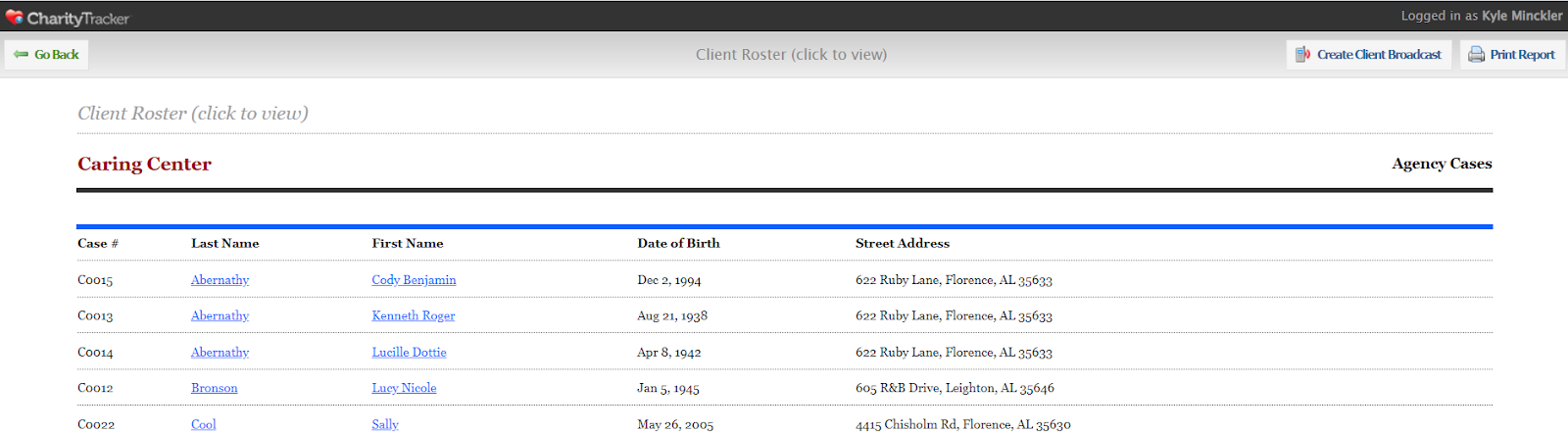
2. Categories Report
Perhaps you don’t need as much detail in your report about who received each assistance; maybe you just need the raw numbers about how much assistance you gave in a particular time frame. That’s a simple task with a categories report. A categories report is a no-frills roll-up of how much assistance you gave by category, whether that be your food pantry, shelter, clothing store, educational class, etc.
Best uses:
If you want a simple breakdown of the services your organization provides, this is the report for you. This report is optimal for rolling up total services over a longer period of time, such as six months or one year.
Things to consider:
This report lacks specificity, so if you need more info on who received the assistance, opt for an assistance report instead. It’s important to remember that outputs (the services you provide) are not equal to outcomes (the impact of your services). While it’s certainly good to know what resources you’ve provided both for your own purposes and to inform your donors, make sure you’re also tracking how those services are helping your clients achieve self-sufficiency and a better life.
Example:
Below is an example of a categories report,* showing how much assistance was given in a specific category over a period of time.
[/et_pb_text][et_pb_image src=”https://www.truecharity.us/wp-content/uploads/2021/12/reports-1.png” title_text=”reports 1″ url=”https://www.truecharity.us/wp-content/uploads/2021/12/reports-1.png” url_new_window=”on” _builder_version=”4.9.2″ _module_preset=”default”][/et_pb_image][et_pb_text _builder_version=”4.9.2″ _module_preset=”default”]
3. Outcomes Report
For the nonprofit ready to take the first step into developmental, hand-up charity, the outcomes feature on CharityTracker is a handy place to start!
Best uses:
An outcomes report is great for getting a high-level overview of the goals your clients are working toward. You can see a breakdown of goals that have been set with your clients over a certain time period: for example, you could look back and see how many goals were set in the categories of education, finances, and spiritual health in the last year.
Things to consider:
The outcomes tab is a great feature, but one that is only available to CharityTracker Plus and Pro users. If you’re currently using the basic package, we recommend upgrading to the Plus version. The outcomes feature, along with several other fantastic additions, makes it well worth the money! You can see a feature and price breakdown of each CharityTracker package here.
Example:
Below is an example of an Outcomes Goal report, showing a broad overview of the number of and progress toward financial goals.*

Not using CharityTracker, but convinced you should be?
You can check here to see if there’s a network in your community. Even if there’s not, it still could be a worthwhile tool for internal tracking.
If you need help with CharityTracker, whether to get your own organization up to speed or get a network started in your community, True Charity is happy to help! True Charity Network members are eligible for a half-day CharityTracker training for $200 plus travel. If you want to get your whole community on board, consider hosting a CharityTracker training as part of our 1 day Foundations Workshop. It’s an educational event designed to get the key players in your community talking about the principles and practice of effective charity.
For more info on training options, members can click here; nonmembers can contact info@truecharity.us.
*These reports were gathered from a demo website and do not reflect real data of actual clients. If you would like to experience the reporting tool yourself, the demo website is a great place to learn! Navigate to the following website: plusdemo.charitytracker.net. The login info is demo@charitytracker.net in both the name and email information fields. Once you’re in, you can find the “Reports” tab under the “My Agency” tab.


